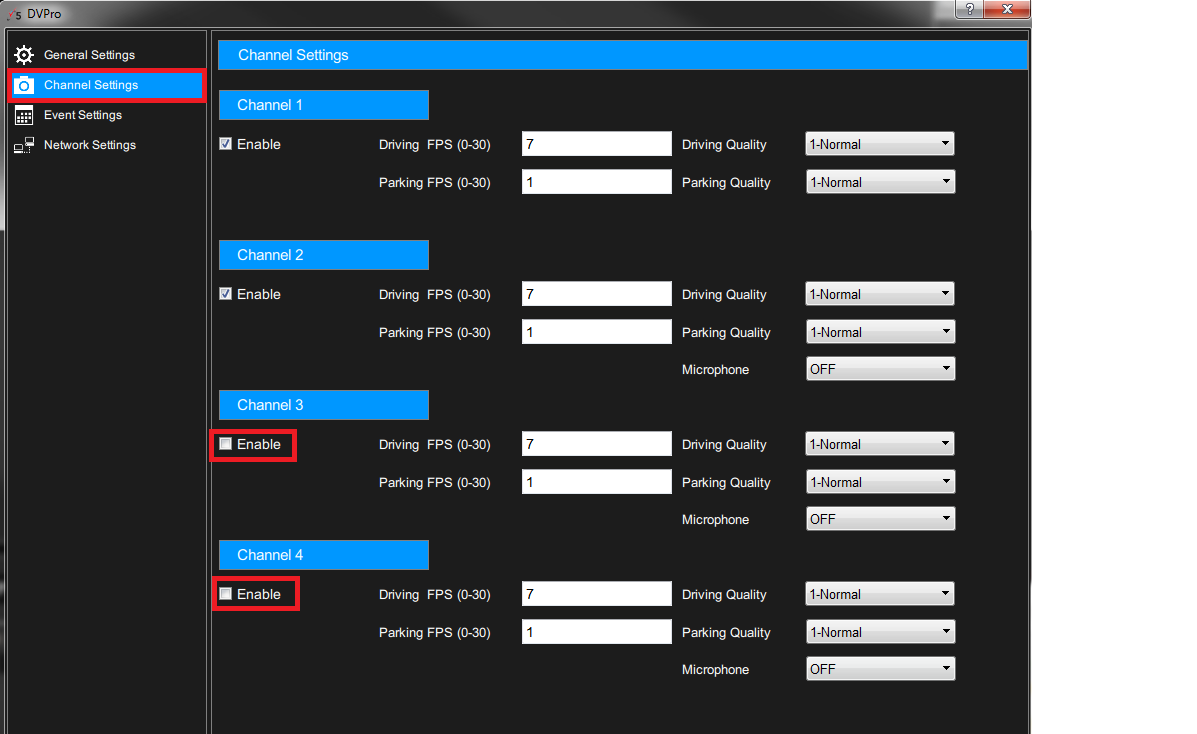Table of Contents
Auxiliary Camera Channel 3 and/or Channel 4 connection error (Err 5)
Error Code
Err 5
Customer Environment
Firmware Version: All versions
Description
Camera detects no external cameras are connected to either camera input “C3” or “C4”.
Potential Possibility
Either Channel 3 and/or channel 4 are enabled on its SD settings but no auxiliary cameras are connected to the camera.
Diagnosis Process
Please ensure external camera is securely connected to the camera.
If you do not have any external camera but somehow DVXC4 external camera input is enabled. Follow this instruction to disable the external camera.
Step 1
Retrieve the SD card from its camera.
Step 2
Insert the SD card into your desktop computer, open the DVPro5 player software, and click on the “SD Config” button as shown in the image below.
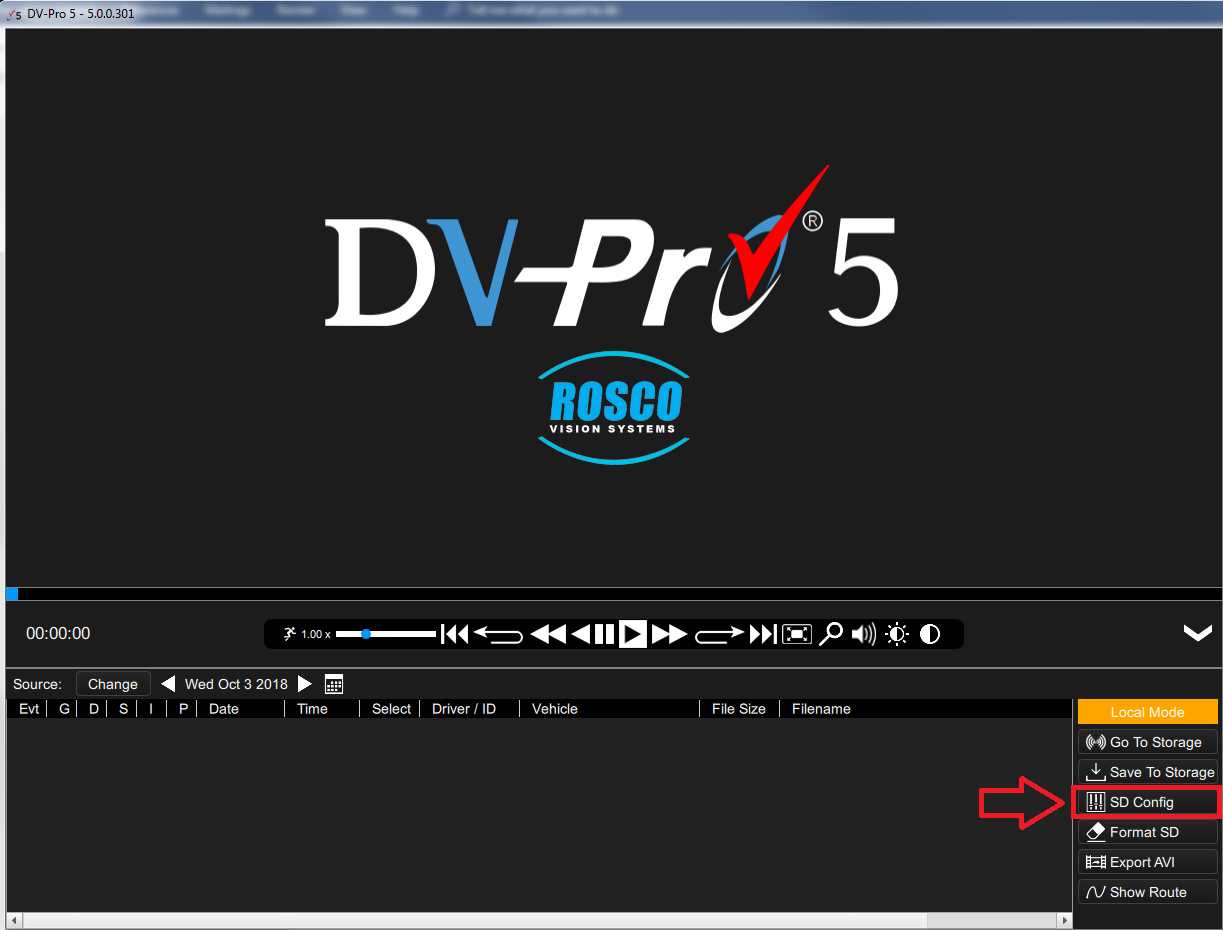
Step 3
Another window will pop up showing the camera settings. Select “Channel Settings” to view specific channel settings.
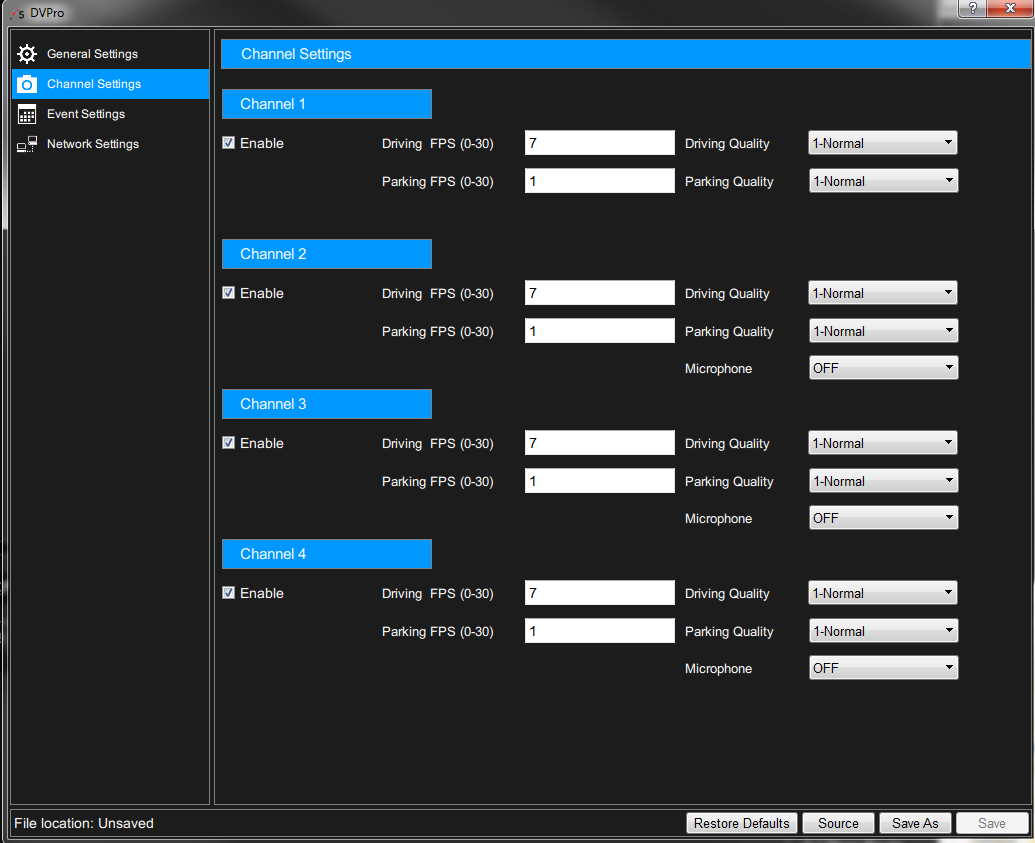
Step 4
Step 5
After you have disabled Channel 3 and/or Channel 4 click on the “Save” button to save your modified settings.
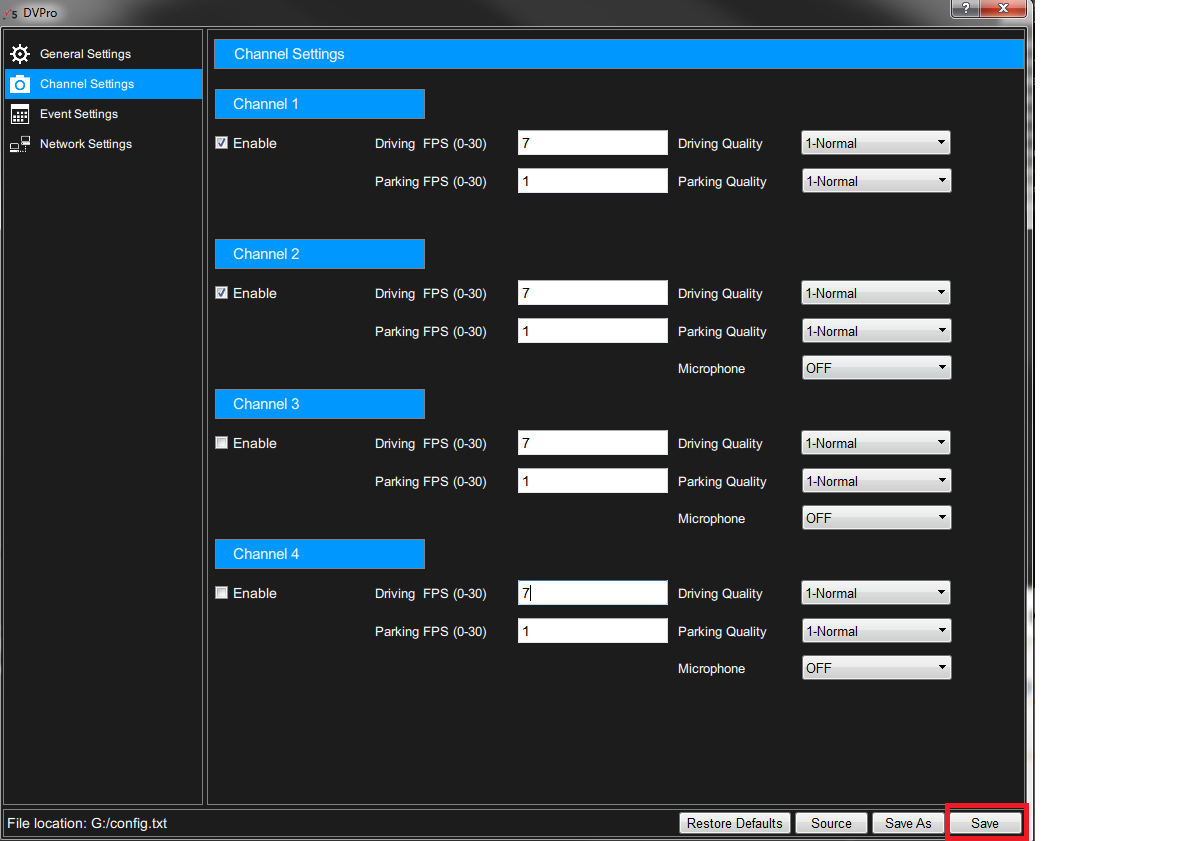
Step 6
You may eject your SD card from your desktop computer and insert it back into your DV440 camera. Try powering your vehicle on and confirm that the ERR 5 has stopped appearing.
If the issue still persists after trying all steps above, please Contact Us.
Troubleshooting