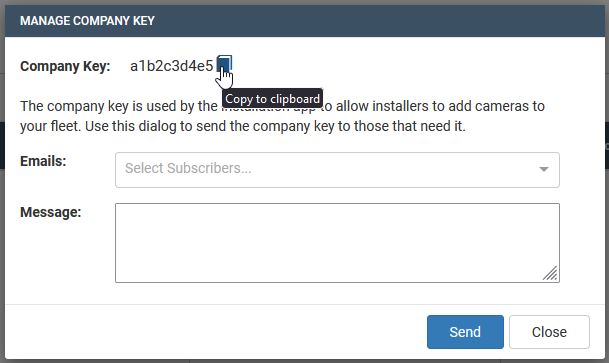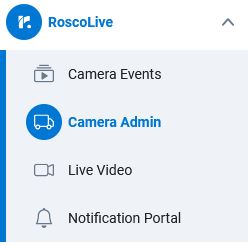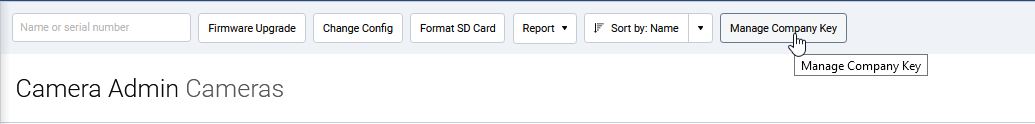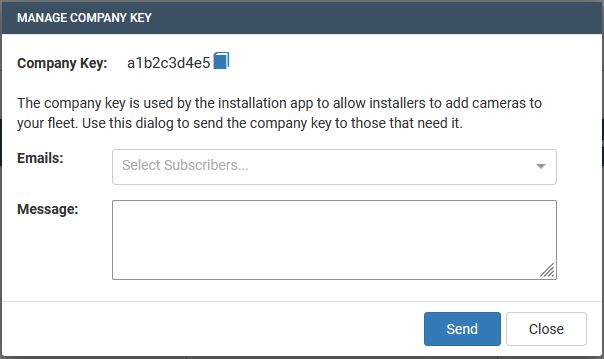−Table of Contents
Company Key
What is a company key?
A company key is a unique alpha-numeric code that is distributed to installers using the Rosco Installer app to install cameras into your fleet. The installers must have this key before they can do any installations.
Where can I find it?
The company key menu is located in the Camera Admin menu in the header bar.
How do I share it?
There are a couple different ways to share a company key:
Send it through RoscoLive
Using the Company Key menu, enter an email (or emails) you wish to send the key to and press send. You can even add an optional message to the body of the email as well.
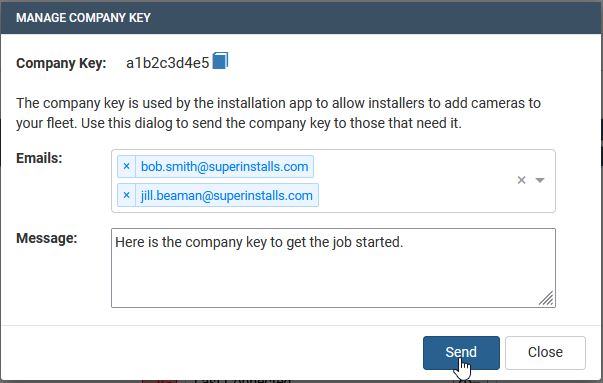
Copy it to your clipboard
You can simply highlight the key or click the blue copy icon and then you can paste it into wherever you need it. You can paste it into a text message to send to the installer, a shared document, spreadsheet, ect,…