This is an old revision of the document!
Drivers

The Drivers page is where you can create and manage your company's drivers, review driver's scores, and monitor coaching within your fleet. This guide will detail each of these pages.
At a Glance
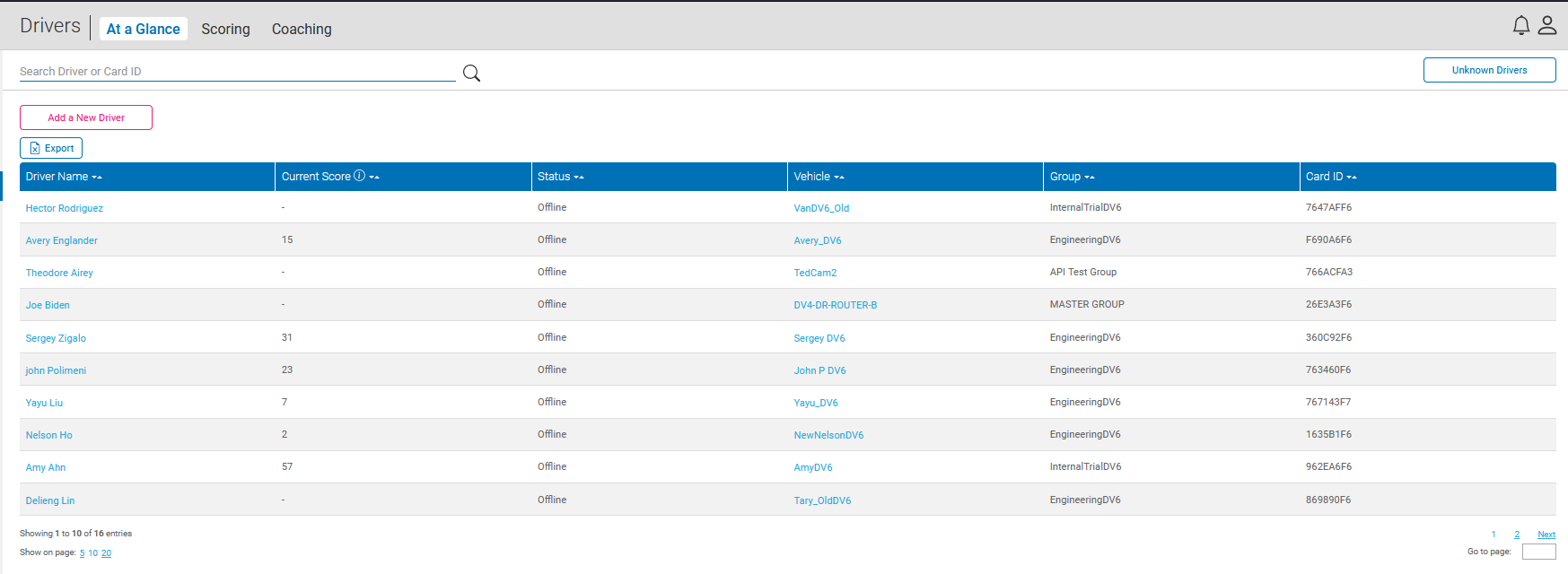
This page is where you can add and manage your company drivers.
Add a New Driver
To add a new driver:
1. Select Add A New Driver button

2. Enter the following information
- First Name: Driver's first name.
- Last Name: Driver's last name.
- Assign Group: Assign the driver to a company group.
- Email: The driver's email address.
- Card ID: The assigned card ID to the driver. If using the Rosco driver ID cards, this number can be found on the front of the card. Otherwise this number can be any 8-digit hexadecimal number. This number must be unique across all other driver IDs. Ex. 09FE5A12.